-
Posts
139 -
Joined
-
Last visited
-
Days Won
4
Posts posted by Woody
-
-
Yep wont let me turn it off
-
Unable to turn auto connect off on server. Using mac server.
-
I use my tv to decode have the hdmi input set to bitsream. Have not had any drop out issues at all. And i have lg 4.1 ch sound bar im using for sound.
-
 3
3
-
-
Firmware version and app version
-
 2
2
-
-
-
Sounds to me like he is bored and looking to create drama. Plain and simple. If you dont like dont buy it..why create drama and bull sh t for no reason. Are you that bored in your life..
-
 1
1
-
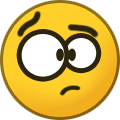 1
1
-
-
Ya not sure wat happened did reset and everything is good now..
-
 3
3
-
-
Also its mac server. And if i refresh tge channel will pop up. But everytime i change channel i have to refresh or switch to vod abd back to live to get the channel to start
-
Anyone having issues with live tv channels not tuning in. I go to a channel to tune in it wont come up until after i switch to a different channel then come back to it or i switch to vod and tgen back to live
-
ROI
in PowerStation
15 hours ago, dishuser said:I'm an asshole
pay attention
Bwahahahaha Nice..... touche
-
 1
1
-
-
Try updating netflux from aptoide store
-
Had it pop up but nothing happened
-
Ok will do
-
If it will do hdr 10 on 4900 it should on the p6.. i did just try the one supplied with it and still only sdr
-
-
Noticed that p6 is not sending hd video only getting sd. I factory reset and still not putting out hd. Thought it was my tv settings so i plugged in my 4900 and tv automatically went hdr10.. running current firmware on p6. I also went in and chamged the hd setting from auto to hd .
-
Have not had to do one yet. Love this box its awesome.
-
 1
1
-
-
Unplug box. Insert tooth pick in hole plug box in hold tooth pick in til boot menu pops up
-
Oh well it is what it is. Lol. Still loving my p6 tho
-
I have 4900 that works fine.. as u have to go to internnal storage menu to clear cache so sounds like it us android 13 issue not a big deal as u can clear cache by going into either the app menu or internal storage menu. Just wanted to bring it to tge buzz teams attention
-
-
Yes it works that way and by going into internal storage. Im just saying if u go to the free up storage menu and try to clear cache that way it does not work
-
The clear cache button in the free up stoage menu does not work. I can clear cache by going into imternal storage menu and clearing cache that way but under the free up storage menu it does nothing
-
Already done that.. powercycled everything.. its the app im watching same srrver on my 4900 buzz 5 with no issues



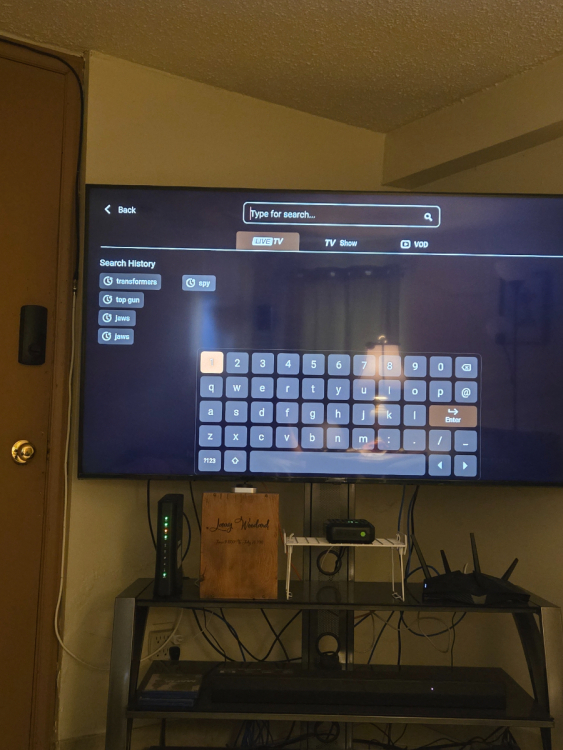
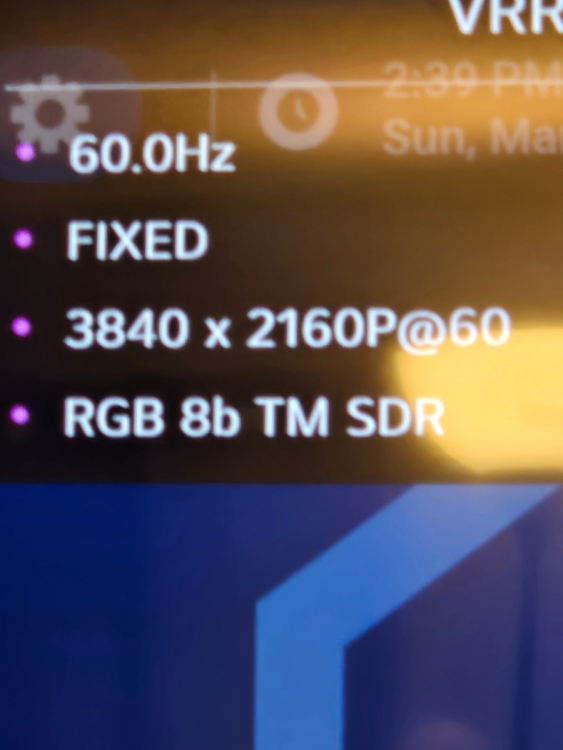
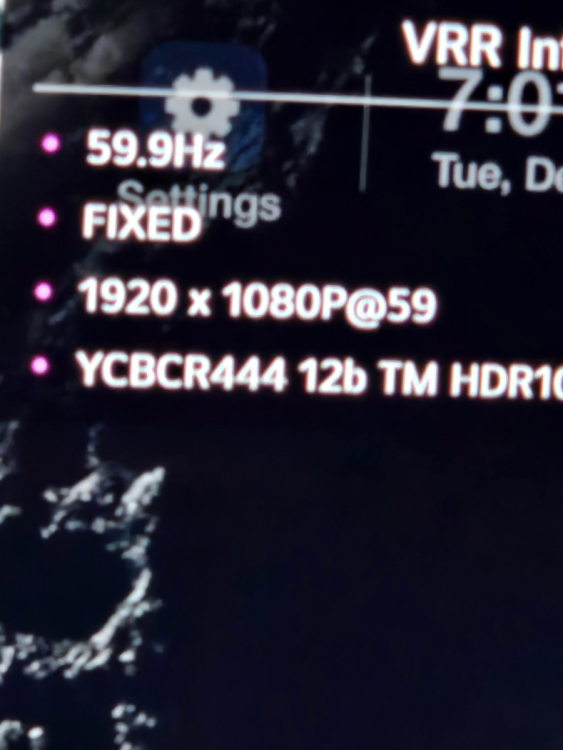
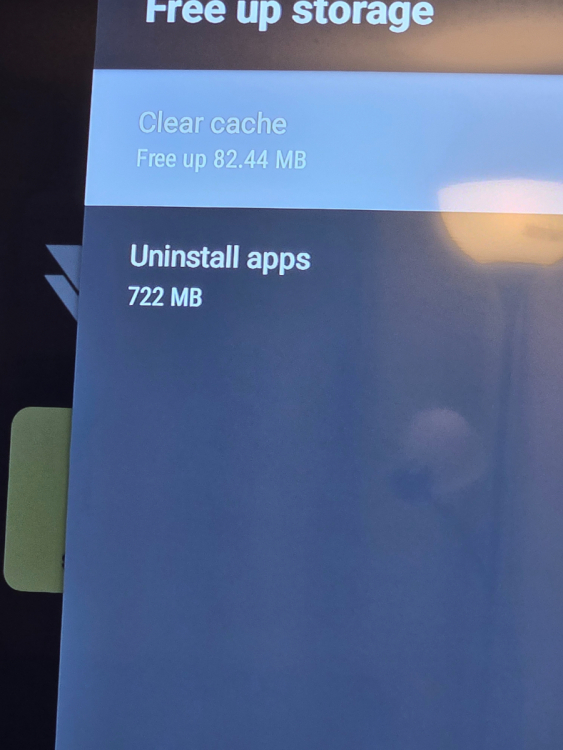
**NEW Multi-Server** P6 Buzz 6 App Update V1.0.237 - Oct 27th, 2025
in PowerStation
Posted
Yep