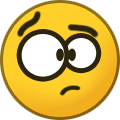allinghj
Members-
Posts
56 -
Joined
-
Last visited
-
Days Won
2
Everything posted by allinghj
-
LG TV Remote interferes with Buzz Classic Settings
allinghj replied to allinghj's topic in The Classic
I found a work around (sort of). If I'm watching something at night and I want to go to bed here's what I do. I set the timer record to start in 2 minutes. Then I shut off my TV before the timer recording starts. That seems to work but I miss a couple of minutes...no big deal. I would encourage the Buzz folks to keep working on this issue. It must be solvable because neither my Formuler nor my Dreamlink have this issue. -
LG TV Remote interferes with Buzz Classic Settings
allinghj replied to allinghj's topic in The Classic
I just tried that but to no avail. When I turn off the TV with the Buzz remote, the stb channel still gets changed to channel 8 (BBC 4). I think it may be something Buzz needs to address in a future update. Until then I will have to leave my TV on all night. -
When I turn off my TV using my TV remote, it changes the channel on my STB. Even when I turn off my TV using the button on the TV, it changes the channel on my STB. This being the case, I cant start a recording and go to bed because I know shutting off my TV will stop the recording and change the channel on my STB. The only workaround that I've found, and it's not a good one, is to leave my TV on all night. Does anyone know a better workaround?
-
And here I thought my fancy remote put me in the "elite" club. Is there a model number on it some where?
-
It's the upgraded remote with the keyboard. Actually I think I may have solved the issue. I used the "pointer speed" setting to slow down the pointer and I think it may have also slowed down the typing...no repeating letters so far.
-
When I go to search, and start typing in a channel name, the letters repeat....like aaa. Can I slow down the speed so that doesn't happen?
-
You nailed it. When I turn off the TV using the TV remote, it changes my stb to channel 8. Well done pugsycan!
-
leave my stb on. I'm on XC API.
-
There's one channel that I watch a lot so when I'm done watching, I just leave my Classic on that channel. When I come back later in the day or maybe the next day, the channel is always switched to UK BBC4. What's going on here and how do I stop it?
-
If you press fast forward quickly and briefly the video jumps ahead per the jump interval. It's usually adjustable.
-
Does anyone know how to set the jump interval on The Classic?
-
Yes, it's on ts. Does anyone know if I'm able to take my STB into Buzz in Mississauga and let them sort it out?
-
Yes, it's on ts.
-
One active feed.
-
In all my tests I've been watching the same channel I'm recording, TCM.
-
It's xc api with only one connection. I tried both procedures mentioned above with no luck. I'm not getting the notification anymore. While recording, the red "record" button shows in top right of the screen. When I go to pvr it looks like there's a recording but there's no content.
-
I've switched to the back-up player but that didn't help. I've tried recording to both internal storage and a flash drive but neither works. Anything else I can do?
-
Since the update yesterday I get this when the time comes for my recording to start. PS Thanks for directing me to that X5 thread.
-
Can't find it. Where is that thread?
-
When I powered on yesterday my STB when through an update. Now my PVR doesn't work. Anyone else have the same problem?
-
OK thanks
-
Wow, that's as clear as mud. If anyone can expand on this please do so.