
Doug
-
Posts
11 -
Joined
-
Last visited
Posts posted by Doug
-
-
Is there a update recovery plan for us with just the BUZZTV Logo on their screens?
-
 1
1
-
-
I sent my VidStick+ serial number to the cs@buzztv.com email address.
-
I did feel the click each time I attempted to perform the hard reset, and then plugged in the power to VidStick+. No change just tthe BUZZTV Logo.
-
I watch the hard reset video and tried the hard reset steps three times (waiting each time more than 15 seconds); but still no change I have only the BuzzTV Logo on my TV screen. Again no response from the VidStick+ to any of the keys on the BT-100 remote.
-
allaboutbuzz,
I selected the manual download method to access the new VidStick+ FW/Software update. The file download went well, the VidSrick+device rebooted and installed the update without any problems. But after the install I have just the BussTV Logo centered on my TV screen. The VidStick+ is not responding to any of the keys on the BT-100 remote using the IR sensor at distance of 3 inches from the remote. It looks like the only option I have is to try a hard reset of the VidStick+. Are the instructions to preform a hard reset on the VidStick+ the same as shown in your VidStick ST 4000 hard reset youtube video (BuzzTV Global channel)?
-
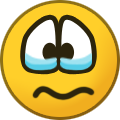 1
1
-
-
I have the same problem on my Vidstick Plus, location service will not stay enabled. I cannot use many of the internet speed and wifi analysis tool apps, because the location services will not start.
-
Thanks AllAboutBuzz & dishuser for the quick and informative replys to my VidStick Plus software issues.
-
It appears the inability to get the VidStick Plus to wake-up using the remote was addressed in this forum back on June 18th by bad8511. After reading the replies to that post there are several VidStick owners with the same problem as I am experiencing, but with no real solution being posted.
Does anyone know if the soon to be release BuzzTV 5 software will be available for the VidStick Plus, and will that new software release address this issue along with many other bug fixes? -
I used the Vidstick Plus 99% of time with a wireless internet connection, and I'm still getting the startup problems using the remote in either the IR or Bluetooh connection method. It's the VidStick start-up problem I need to solve. I'll see about purchasing the Ethernet adapter that is offered by BuzzTV.
-
BuzzTV Support,
 I have had my new BuzzTV VidStick Plus for one week, and have encountered two frustrating problems and one unexplained issue.
I have had my new BuzzTV VidStick Plus for one week, and have encountered two frustrating problems and one unexplained issue.
I have used both the IR sensor cable and the Bluetooth connection methods for my BT-100 remote; but keep having to either unplug & then plug-in the power adapter or wiggle the microUSB connector to get the VidStick to start-up using the remote. This happens if I use the stand-by method or Power Off method to shut down the VidStick device. In addition to VidStick start-up issue, I have encounter three total lockups (device would not respond to any key inputs from the remote) of the VidStick. To work around the lockup condition I had to cycle the power adapter or remove & reinstall the BT-100 batteries. It’s a real pain not knowing if the VidStick is going to power up each time I want to use it.
The unexplained issue deals with using a USB 3.0 USB Ethernet adapter with the VidStick Plus. I have a Ugreen 3.0 USB Gigabit Ethernet adapter (model 20256) that I used with my VidStick. The issue deals with the reported MAC addresses:Label on back of VidStick reads: MAC Address – d0:76:79:e0:02:15 (see attached pic)
Wireless connection MAC address reported by BuzzTV 4 software & my Netgear router: 44:01:bb:76:b0:6aEthernet connection MAC address reported by my Netgear router: 00:0e:c6:55:f0:bb
Ethernet connection MAC address reported by BuzzTV 4 software: fe80:7545:dd4:9487:60c0 (see attached pic)
I’m not sure what’s happening with MAC address printed on the VIdStick Plus label as compared to the reported results I encountered using both the wireless and ethernet connections. The ethernet connection seems work OK; however the internet speed received is much less then my usual 220mb download speed.
I’m looking for answers and really need a permanent fix for my VidStick Plus startup and lock-up problems
Thanking you in advance for time and cooperation with my BuzzTV hardware problems.
Doug



Colored Buttons
in BT-100 / BT-200
Posted
I'm using the standard BT-100 remote with my new Vidstick+ (Build Ver. 20210203). I would like to know what the programmed functionality of the Red, Green, and Yellow color buttons on the BT-100 remote. The Blue button function is identified in the ST4000 series User Manual. Thanks.