-
Posts
28 -
Joined
-
Last visited
Posts posted by Nunzio D
-
-
23 hours ago, Emporium said:
OK let's start by stating, WHAT firmware version are you running (should be in the updates screen V202xxxxxx). Also what version of Buzztv software are you running (from live TV, if you click on menu, you should see it at the bottom of the screen (5.0.xxx).
Secondly, item #1 and #6 contradict each other. #1 says that trying to backups you can't see the disk and SD card. #6 says that backup and restore is not there.
I can tell you that for Android 9 boxes, you will NOT have the option to backup to SATA HDD or MicroSD. It backs up to internal and you should use a file manager tool to copy to any location you prefer.
Also, Are you using a traditional mechanical HDD or an SSD ? I strongly recommend you use an SSD intead of mechanical. Traditional mechanical drives will generate a lot of heat (especially in enclosed area). This will throttle the CPU (which will slow it down and buffer), and eventually get it to act up.
Also, don't try to use a MicroSD card. They were never designed for the kind of writes a PVR will do, and thy will fail prematurely.
Under setting when you have the Buzz tv app, it DOES NOT have back up or restore listed, But it shows in the storage in setting on the home page
-
23 hours ago, dishuser said:
you can only backup to internal
then move it to another drive
and use ssd instead of sata
or get a fan
Will get the software version tomorrow when i get back home thanks
-
6 minutes ago, Emporium said:
OK let's start by stating, WHAT firmware version are you running (should be in the updates screen V202xxxxxx). Also what version of Buzztv software are you running (from live TV, if you click on menu, you should see it at the bottom of the screen (5.0.xxx).
Secondly, item #1 and #6 contradict each other. #1 says that trying to backups you can't see the disk and SD card. #6 says that backup and restore is not there.
I can tell you that for Android 9 boxes, you will NOT have the option to backup to SATA HDD or MicroSD. It backs up to internal and you should use a file manager tool to copy to any location you prefer.
Also, Are you using a traditional mechanical HDD or an SSD ? I strongly recommend you use an SSD intead of mechanical. Traditional mechanical drives will generate a lot of heat (especially in enclosed area). This will throttle the CPU (which will slow it down and buffer), and eventually get it to act up.
Also, don't try to use a MicroSD card. They were never designed for the kind of writes a PVR will do, and thy will fail prematurely.
Under setting I Do Not have any option to back up & restore I have two 4900 boxes the one has it I was able to download to my sd card hoping to restore it to the other 4900 box
-
can any one help I did a hard reset but it did not help
These are the problems I am having with the box.- Box does not recognize neither SATA Hard drive or micro SD card when trying to back up. But when I go into storage it shows the SATA Drive & the SD card
- Box does not recognize neither SATA Hard drive or micro SD card when try to direct where to record in the PVR options.
- Box gets extremely hot when SATA Hard Drive is in the unit, It seems when Hard Drive is in the unit, unit starts to Buffer more.
- Box will reboot itself when feels like it.
- It just started when turning on box Bluetooth bar comes up and won't shut off even when It ask me to close App. Must start box at least 2 to 4 times.
- In setting the back up & restore is not there
-
I reached out to them the problem is not fixed on 2 4900 boxes and my U5 box I cannot get the organize favorites to work will not start with 1,2,3 and so on, even on the start off page where your favorites are it has the numbers of whatever folder it was in when I ck for up dates every box says you have the latest update. I am sorry to say that when in different chat rooms and I here people talk how much there customer service has gone down and why people won't support them anymore there is a reason so I guess all of us grumpy idiots are all wrong and you are the one that's right, when I read that Troy had enough with buzz he must be one of us grumpy idiots also.
-
 2
2
-
-
I have the latest update sorry for the live update but when people need to change there mind on a IPTV box cause they didn't get a answer from them and were still waiting and when you or anyone else going to call anyone out then be prepare to have the facts
Well go to troy point insider https://troypointinsider.com/t/buzztv-5-latest-update/74941/2023
-
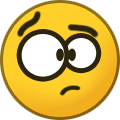 1
1
-
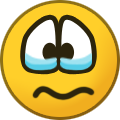 2
2
-
-
Well go to troy point insider https://troypointinsider.com/t/buzztv-5-latest-update/74941/2023
-
-
-
When backing up on the 4900 or my u5 it ask
backup app setting
backup servers=Favorites Groups
then ask servers which i happen to have 3 different servers i put a ck mark in then i just clk on next and saves it.
-
The last update my favorites on the home screen the numbers is different than my favorites numbers when I open the app I have the user organize CK is there a fix it happen on the 4900 & U5 box.
-
Does anyone have the problem that the updates, favorites channels aren't the same on the home page when trying to move them into place? not there in the guide the numbers aren't in order like before on the home page. locked channels require a password every time when changing to a different channel, nothing in setting like before not to ask.
-
Does anyone have the problem that the updates, favorites channels aren't the same on the home page when trying to move them into place? not there in the guide the numbers aren't in order like before on the home page. locked channels require a password every time when changing to a different channel, nothing in setting like before not to ask.
-
I got a update on my U5 and seen that there is radio stations on it now but nothing on my 4900 box can anyone know why.
-
U5 on and off
in U5
Buzztv U5 128GB
When my TV turns off my U5 turns off as well, when I turn my TV back on my U5 also turns back on to the last channel I was on, but I cannot change the channel or volume it won’t go back to the home screen it is stuck until I unplug the unit an plug it back in, Does anyone else have this problem.
-
-
WKYC out of Cleveland, Ohio is not coming on I keep on getting this message this is happing on the Buzz app when I go to tivimate app it works, I have 2 different IPTV providers when I switch to the other provider it won't work on buzz app but works on tivimate can buzz app be corrupt. I put in a ticket with the IPTV providers and they cannot find the problem.
(STEAM IS NOT UNAVAILABLE PLEASE TRY AGAIN LATER) Now I know it works because other friends that have different services it is working on theirs. -
-
Can anyone direct on a How to Guide, on how to Backup your content in a XRS 4900 like your Favorites. I would love to find just a Backup or Restore feature were you can backup all you iptv credentials other Guide programs have it implemented in there interface Buzz5 should be able too.
-
-
-
a nice update would have a backup and restore in the tv guide If you ever use Tivimate they have that feature so you can load your iptv provider + it downloads your guide plus your favorites I just a nice option.
-
a nice update would have a backup and restore in the tv guide
-
Why can't they have a backup and restore your data in tv guide, so by any chance you lost your guide you can restore it.



Buzz 4900 issues
in BuzzTV 5
Posted
Yes I am using a SSD sata drive