
LINDA B
-
Posts
27 -
Joined
-
Days Won
2
Posts posted by LINDA B
-
-
Dish idiot in my book you are a stupid entitled woke you don't know how to write don't need you for my issue I'll get it you think you are the only one on the internet who can fix these boxes issues??? Think again
-
OH YES FUCKTARD read the rules also retarded woke
-
 1
1
-
-
First of all you should read your site's rules #4 and #5 and learn how to talk to people. We are not ALL genious like you I wonder who's the entitled here???
You can barred me I don't give a shit I will manage myself BY READING ya reading and learning myself isn't that what you always told people read before posting the good old dish years
idiot mods who downtalk to people and they think they know everything
-
 2
2
-
-
Why in the world do I have 2 member name anyway Emporium I just tried it with the settings changed in my router and I get a cannot connect to portal not working
-
Emporium I just changed my main router's DHCP server settings to 1.1.1.1 I found it following a Youtube video but when you mentioned to supply it to all DHCP requests downstream my vpn is not showing in this setting it's being fed the net by the main router and only the boxes are connected on the vpn route. I've attached 2 pics for you this is a little out of my scope but willing to work on it to keep my stuff private and my provider out of the pic none of their business. Both routers are Linksys not sure what the vpn has Express Vpn load the firmware I think it's tomato
Now will try connect the box again, please advice if all is fine
thanks
-
 1
1
-
-
Maybe this could be useful for the others, somtimes when you buy a new box it might need more than 1 update to bring it up to date this is what happened to me my box is exactly like my other 64 my backup/restore option is showing up. My case is closed
-
 2
2
-
-
Hang on might be my bad I forced it and it's updating again it may have needed more than 1 update. It's updating again will let it finish and come back to you and see if the backup/restore appears
-
Here you go not sure what you meant by iptv software anyway I've added the settings platform
firmware is not the same on both boxes but I just updated the newer one it's the one with the firmware dating 2022 (and just noticed that they are not the same)but how do I force it to update to the same firmware as the other? I just did an update and this is what it's giving me
-
I have 2 64AI Buzz tv box one says buzz tv X5 Android OS 05x4-4GB DDR-64GB eMMC on the cardboard box and the other one says Buzz tv X5 64AI 4K UHD 4K-4GB RAM 64GB storage also on the black cardboard box.
What's the difference between them because what I've seen the first one doesn't have a backup/restore option and the other one does. I thought they were the same.
I just did an update on the first one the newer one (mentioned up top) and in the configuration settings app settings the backup & restore option is not showing up but it is on the second one
which is 1 year older than the first one mentioned
-
Can't make a backup on an E1
-
I was sick and tired of screwing the dog with this box I did a hard reset but the downfall of this box there is no backup so I had to spend 1/2 a day again to re-add all my favorite channels in the order I want
-
I just did 107 times nothing still the same
-
Picture not showing up??
-
-
We can't be on the same page because what I have on top is a grey wifi, the ethernet because it is connected to the ethernet the bluetooth logo beside I have the temperature of my vpn connection location and the time and date beside it on the right. I moved the arrow to that position on top with the mouse arrow and than click and nothing appears. We are talking about an E1 not an X5 that's why I posted here. On my X5 I can see it on top but not the E1
-
I have aptoide, google play store and a folder with a plus sign and clicked ump times on the right arrow as well as the top 2 right arrows for the recordings to no avail at the bottom I have a couple of apps I installed like speed test and gallery and a plus sign I did the same thing and nope the settings button doesn't appear
-
After I changed the home screen I used the media player I can't find the settings button anymore to revert to the original
I tried everything I can't find it. I read somewhere that on google you move to the right of the screen and it moves like a page
but it's not all it does is open up chrome
-
Can I renumber my favorite channels on the essential E1+ like the X5?
I have 2 X5 and I arranged the channels like I want them in favorites and checked user organized and they were all rearrange
but can I do the same with this box because the server has lots of channels and the one I picked are all over the place thus
the fact that I'm using favorites, I really don't have much use for European channels.
Thanks
-
I have the same problem as you guys for one box when it's updated it reverts to default looses all the channels that took me a day to sort by choice (over 300). I backed it up but doesn't do much it restores the favorite channels but sorted alphabetically not the way I placed them and renumbered them and this is only on one buzz box. I have another 128 and a 64 and they are fine it doesn't do that. Does anybody know if the updates can be disable? I will disable them on that particular buzz box since it's the only one with problem. I've contacted their support and they don't know that's a total wash they have no clue what's causing that only on 1 box and not the other 2
-
Since Buzz X5 is an android just like my phone and I can connect my phone to my laptop, is there a way I can
connect my laptop to it and get in there to remove the downloaded
movies? I tried with and sdhc card on the usb 3.0 I see it on ES files but I just can't transfer it on the sdhc
it's not allowing me, it would be much easier to go directly inside with my laptop instead of screwing the
dog with an external option.
-
I've downloaded 2 movies using Bee tv and I can't find where they are located on the buzz box.
I've used XPlore, ADM and ES Files, File Browser and I can't find on the box where they are located.
Does the Buzz Tv box store them somewhere by default.
I read here also that someone is using Teamviewer to download or upload and it's working for him.
I could also do that and download them on my pc after any ideas anyone where are my movies located
-
Wow this has been a while sorry for not giving back any feedback. I connected my vpn router directly on it
and removed the antennas. I had to do some wiring in the house but the speed now is incredible I have over
200mps 0 buffering. If these thing can be connected directly the speed is amazing and 0 buffering
-
 1
1
-
-
I did a factory reset on mine after an update and now I've got tons of freezing which I didn't have before. I had almost 0 freezing and it was working great now it's driving me crazy. I have a designated vpn router that didn't change the signal is excellent but the speed is next to nothing thus the fact that it buffers. Is there a way I can revert it to before the update? I've set it to 0 buffering in the settings. I did a speed test and it sucks
-
Thank you dishuser

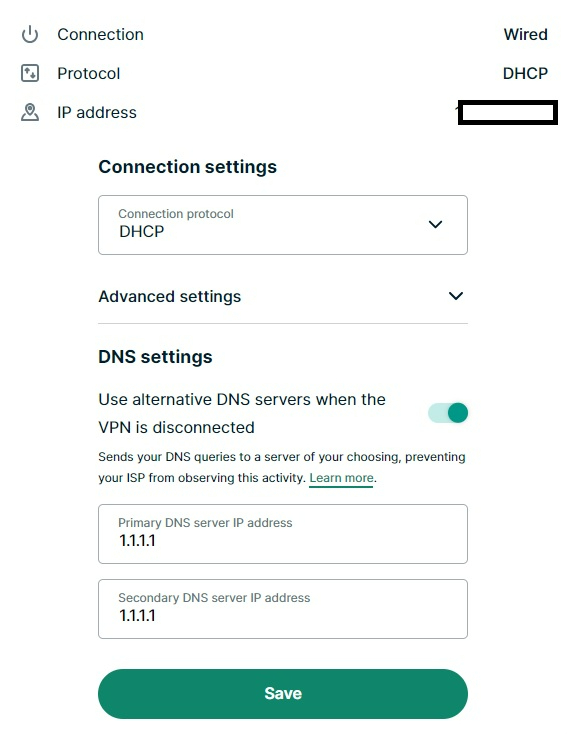
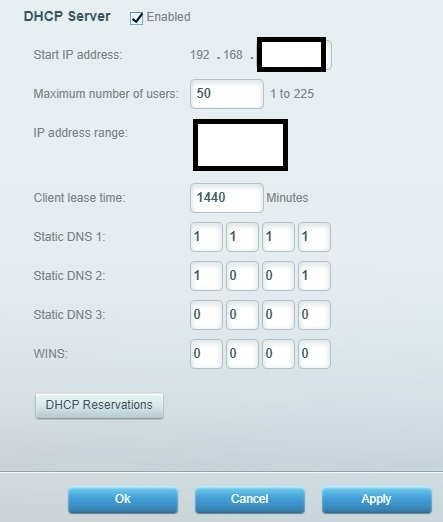
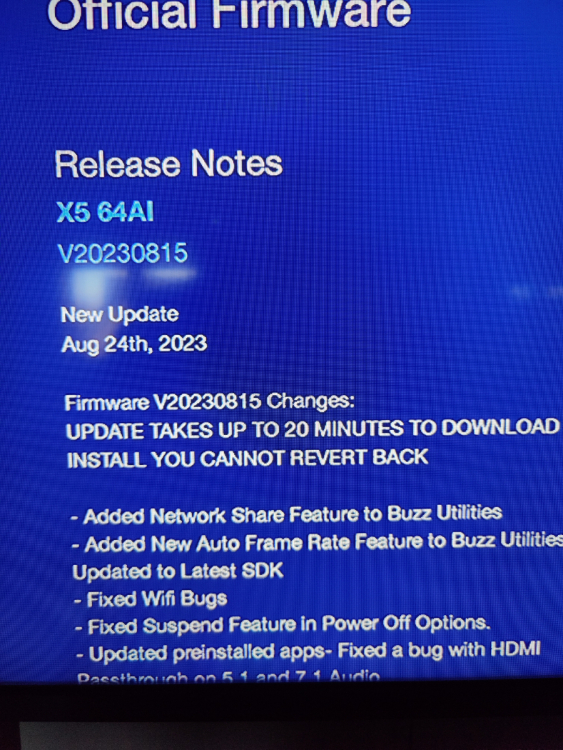
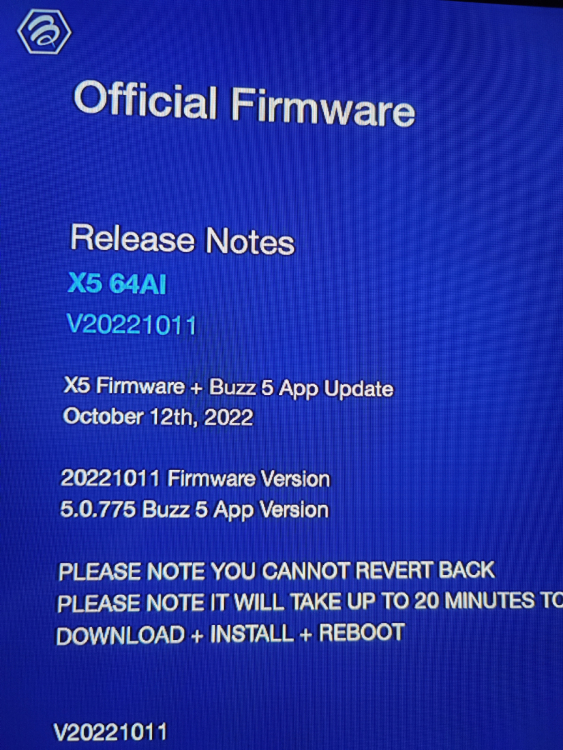
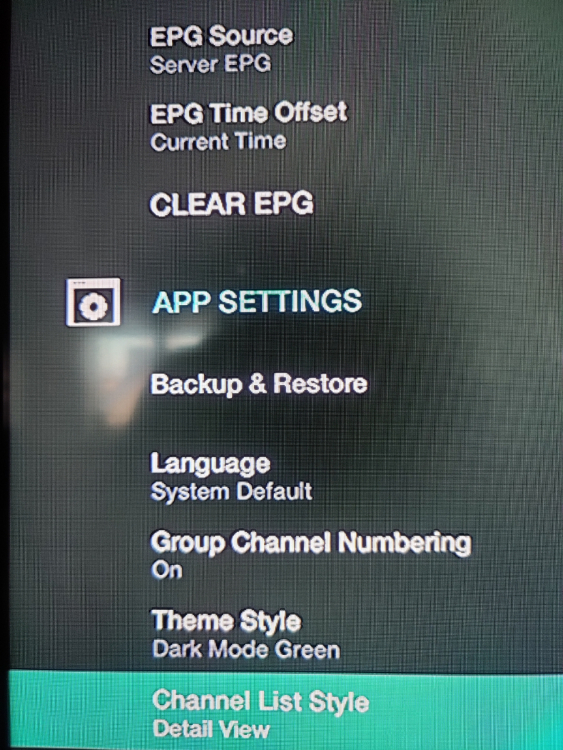
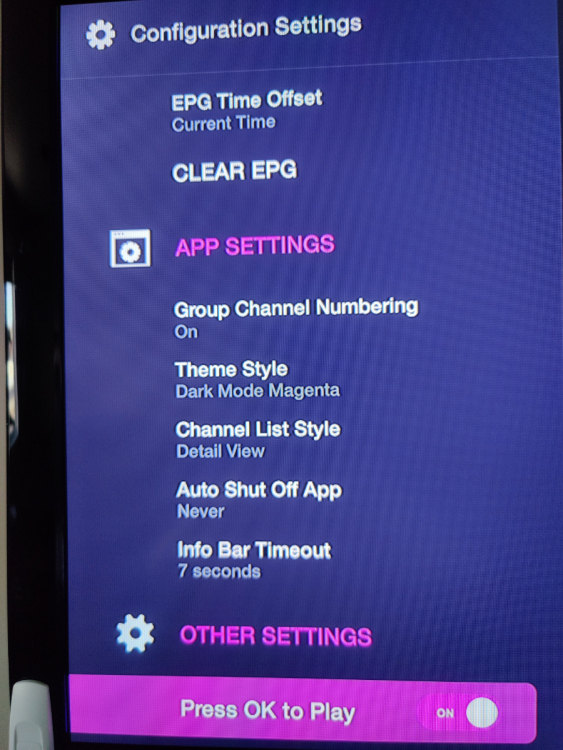
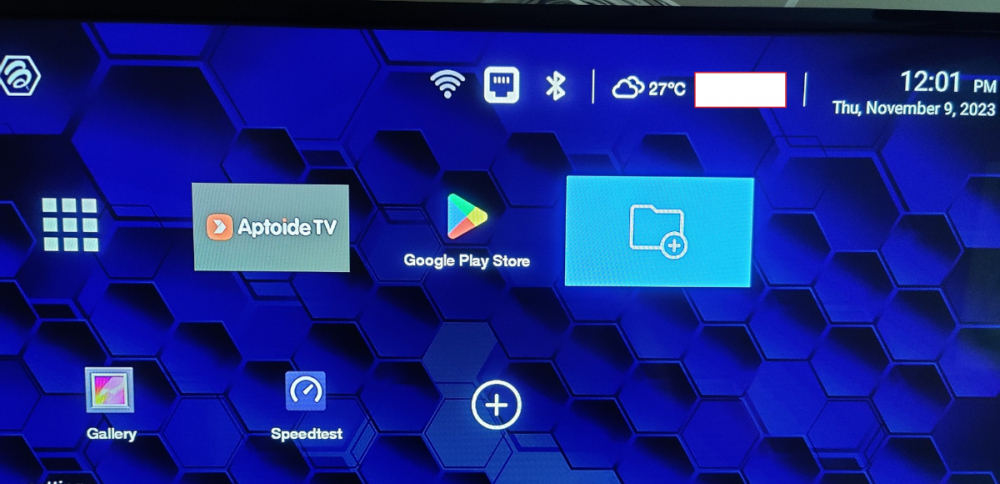
Cannot load portal!
in BuzzTV 5
Posted
You can ban me I don't care like I said I will manage. Maybe CRTC would like a copy of this Hmmmm