-
Posts
27 -
Joined
-
Last visited
-
Days Won
1
Posts posted by Raidersam67
-
-
so i did a backup earlier today using a Patriot 32 GB USB drive...formatted it on the box, and proceeded with the backup.once it was completed did a HARD Reset of my box. everything booted back up normally and did the normal set-up when you first get a new box. the issue is when i go to RESTORE from the USB drive....my box doesn't recognize the USB drive...no matter what USB port i plug into..any reason why it 's not reading the USB drive?....
-
so here's an update on my dead xrs4500...opened a RMA ticket on 12/29/2022....shipped the box back to buzzTV on 1/4/2023....replacement box shipped back to me on 1/17/2023.....delivered to my door on 1/23/2023. The box is working flawlessly and have had ZERO issues so far...THANK YOU BuzzTV for the EXCEPTIONAL CUSTOMER SUPPORT through the whole process with updates along the way.i will DEFINITELY be buying again from BuzzTV if and when i need to upgrade.
-
 4
4
-
-
yeahh...kinda figured as the box is unresponsive...TY all for the info...
-
yup....did this three separate times....NOTHING... the box is literally stuck in ON mode with a black screen.
-
that's the issue...there is NOTHING showing up...AT ALL...screen is black....
-
so 9 months in to my xrs4500 with buzzTV 5 the other day the picture froze then went completely DEAD...remote won't turn unit off as it's stuck in the "on" mode with a Black screen....
tried unplugging and re-connecting power several times...no bueno,
unplugged all wiring hooked up,let it sit overnight re-attached HDMI,LAN and Power...still no bueno,
replaced HDMI cable with TWO different cables that i KNOW work....still no bueno...
last thing i tried was a "hard" reset to see if it would put into boot mode...still...no bueno....
is there ANYTHING else i can try to get it to work before i submit an RMA to buzzTV and send it back???.... -
how do you know if your XC API OR M3U gets hacked?
-
i am currently performing a backup on my XRS4500 and so far it's been just over an hour and still backing up...is it safe to unplug and reboot or should you just wait it out???
-
On 6/16/2022 at 10:10 PM, Raidersam67 said:
ok....so here's an update on my remote issues....took another set of batteries out which were in my TV remote and fairly brand new duracell power boost for tech devices and was just about to insert them into my BT-100 when i noticed that one of the springs on the negative side of the battery holder was crooked....went to straigten it out and ...BAM...it came loose...not break off just came loose... i proceeded to grab my electronics tweezer set i had never used(untill today)to try and return the spring back in it's place WITHOUT breaking it.it took a bit of finessing but i got it back in without breaking it off.gently inserted the batteries in the remote and carefully slippped the cover back on. the remote lit up right away and was able to pair it to the buzzTVbox again.i don't know if this has happened to other users having remote issues but this was my issue causing the remote to not function at all. those springs holding the batteries in are not very durable and as i found out are easily bent if you don't insert the batteries carefully...just an FYI.
well....the remote finally just stopped working alltogether...tried 6 different battery combos..and NADA...don't even get the red light to pair anymore. i sent BuzzTV a RMA requesting a replacement but from the website it says they are SOLD OUT....SMH. i guess the bluetooth keyboard i been using will have to do until i get a replacement. i LOVE this box, aside from the remote issues, it is by far the BEST box for IPTV out there.
-
23 hours ago, Raidersam67 said:
my BT-100 starting doing this too a few days ago....remote would work fine then just lose connection...then i couldn't pair it again for awhile....last two days i been using my mini wireless keyboard because the remote isn't working at all...... won't even show up on the searching for accessories screen.....any fixes for this ...or is the remote dead?
ok....so here's an update on my remote issues....took another set of batteries out which were in my TV remote and fairly brand new duracell power boost for tech devices and was just about to insert them into my BT-100 when i noticed that one of the springs on the negative side of the battery holder was crooked....went to straigten it out and ...BAM...it came loose...not break off just came loose... i proceeded to grab my electronics tweezer set i had never used(untill today)to try and return the spring back in it's place WITHOUT breaking it.it took a bit of finessing but i got it back in without breaking it off.gently inserted the batteries in the remote and carefully slippped the cover back on. the remote lit up right away and was able to pair it to the buzzTVbox again.i don't know if this has happened to other users having remote issues but this was my issue causing the remote to not function at all. those springs holding the batteries in are not very durable and as i found out are easily bent if you don't insert the batteries carefully...just an FYI.
-
my BT-100 starting doing this too a few days ago....remote would work fine then just lose connection...then i couldn't pair it again for awhile....last two days i been using my mini wireless keyboard because the remote isn't working at all...... won't even show up on the searching for accessories screen.....any fixes for this ...or is the remote dead?
-
6 hours ago, dishuser said:
do you browse the internet or download?
i do use the internet for downloading backgrounds...but that's it. i downloaded DefSquid this morning to try it out....Google PLay said it wasn't "Optimized" for my device but tried it out anyways....the buzz remote doesn't work to control it's functions...only works with a mini wireless keyboard.... but it does have some cool features...ima try it out for a week and report back.
-
 1
1
-
-
has or is anyone using DefSquid on there BuzzTV?...do i even need to use a security app if i'm already using a VPN?...
-
11 hours ago, allaboutbuzz said:
If this was emailed
It was taken care of today
Please check your email
Thanks
TY!...... Downloaded the buzztv 5 beta tonight...everything is working perfectly!

-
 2
2
-
-
35 minutes ago, dishuser said:
when you emailed them did you give them the version you are currently at?
yup
-
26 minutes ago, dishuser said:
no
on this site
look up
nahh...i'll wait for the OTA update....
-
34 minutes ago, dishuser said:
click on downloads tab to get update
you mean the check update icon?....there is no beta update available still....
-
51 minutes ago, dishuser said:
what iptv version are you currently using?
4.0.524
-
-
6 minutes ago, nbs. said:
Hit menu button on remote while tv is full screen Version # is at bottom
version is 4.0.524 updated on 1/18/2022
-
On 5/10/2022 at 11:30 AM, Nelutz said:
I'm using Tivimate at this time with my buzztv and no issues so far , actually I prefer tivimate because it has the option to see all the servers that you have on one list no need to disconnect and connect to other server ( all the servers are staying connected on one list), Maybe you have other apps that they conflict with tivimate, or depends where you download it from ,try to update it in Google play, i bought mine and I updated in Google play.
yeah...i just got tired of it freezing up and decided to stick with the Buzztv IPTV player..it does the job for me and has ZERO issues playing BOTH my services for FREE.
-
 1
1
-
-
On 5/10/2022 at 8:59 AM, dishuser said:
where did you get tivimate from?
i downloaded off of the APKPure site using the downloader app.
-
On 5/10/2022 at 5:33 AM, nbs. said:
What buzz version are you using?
i'm using XRS4500 Version 9
-
so i am trying out TiviMate for the first time on my BuzzTV xrs4500 and 4 days into my free trial period...TiviMate keeps freezing/crashing my box..i have uninstalled /re-installed four different times and the same thing happens...freezes up the guide then crashes. each time i un-installed and ran my other service...box worked flawlessly....any ideas why?....



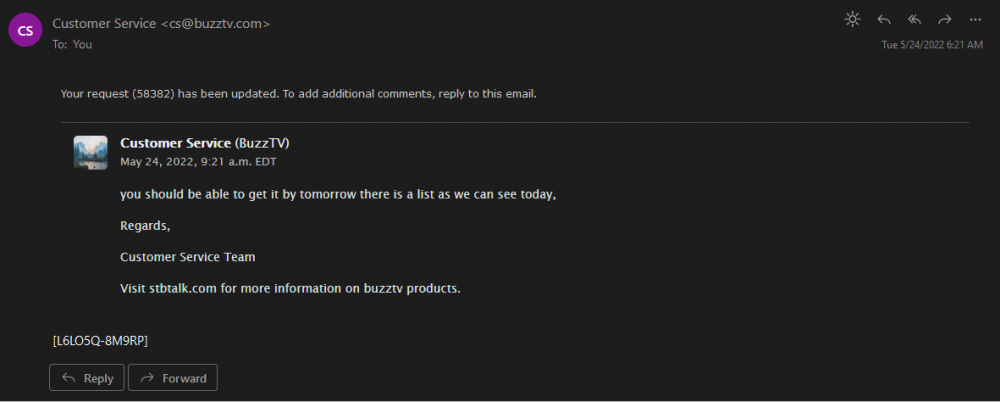
XR4500R not recognizing my USB drive when trying to restore.
in XR4500 / XRS4500 / XRS4500 MAX
Posted
SOOO... apparently it's not as simple as backing up then restoring with these boxes.....SMH....well guess mY files from my backup are gone cuz not even my PC will recognize the USB drive now....lesson learned.