
skippi
-
Posts
6 -
Joined
-
Last visited
Posts posted by skippi
-
-
7 hours ago, dishuser said:
if wifi is on turn it off or vice versa
then pair bt
The box boots up, and immediately the message "Bluetooth keeps stopping" is displayed with the choice of "App information" or "Close app". With more clicks on "Close App" I close the "window". In the settings, Wifi and BT are grayed out. (I have Wifi set to off by default.
After I enabled WiFi and also enabled BT, all paired devices are displayed under "Remote & Accessories".
(see screenshot)
I am happy. Many, many thanks. And sorry for my bad english. -
20 minutes ago, dishuser said:
select add accessory
then hold ok and volume down button while it scans
when it finds bt-200 click on it and then pair
Unfortunately, this does not work, because the app keeps reporting the error message "Bluetooth keeps stopping" in between. Pairing does not work. I suspect that the APP on the XRS 4900 does not work correctly or does not really remain active.

I'll try again tomorrow. First of all, thanks for your effort.
-
 1
1
-
-
4 minutes ago, dishuser said:
our remote is working cause it's a dual
you're in IR mode not BT
Ah, ok. Thanks for the info.
How can I enable or fix the BT mode? -
11 minutes ago, dishuser said:
even your remote is not in bt mode
I have not done anything with the BT-200 remote. It works, but accessing the Blutooth menu item only works for a short time. Pairing attempt with headphones or BLE 5.0 Air Remote Mouse fails. I think the Bluetooth function has a bug.
-

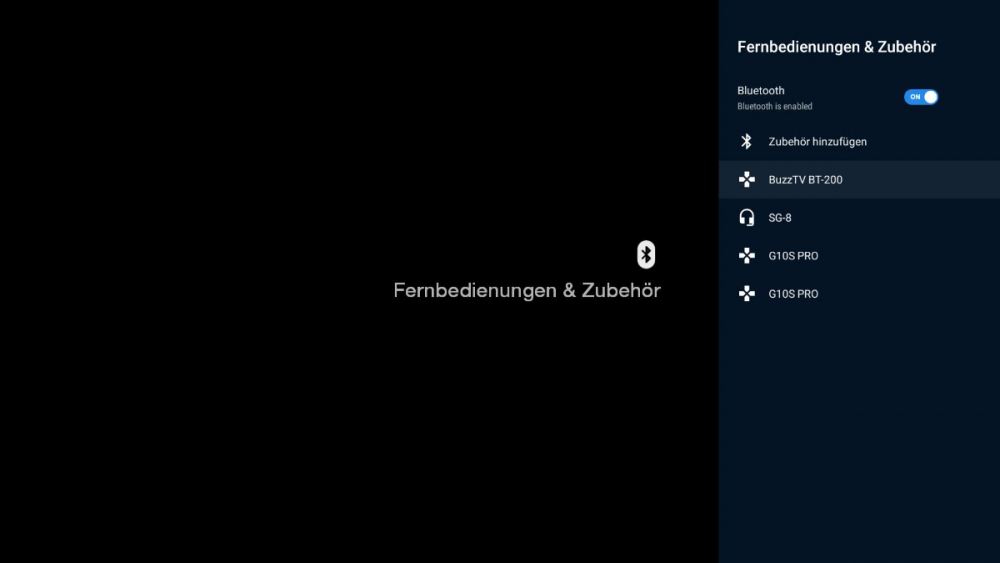
 The BT-200-Remote is ok. I cannot connect headphones. Please help me.
The BT-200-Remote is ok. I cannot connect headphones. Please help me.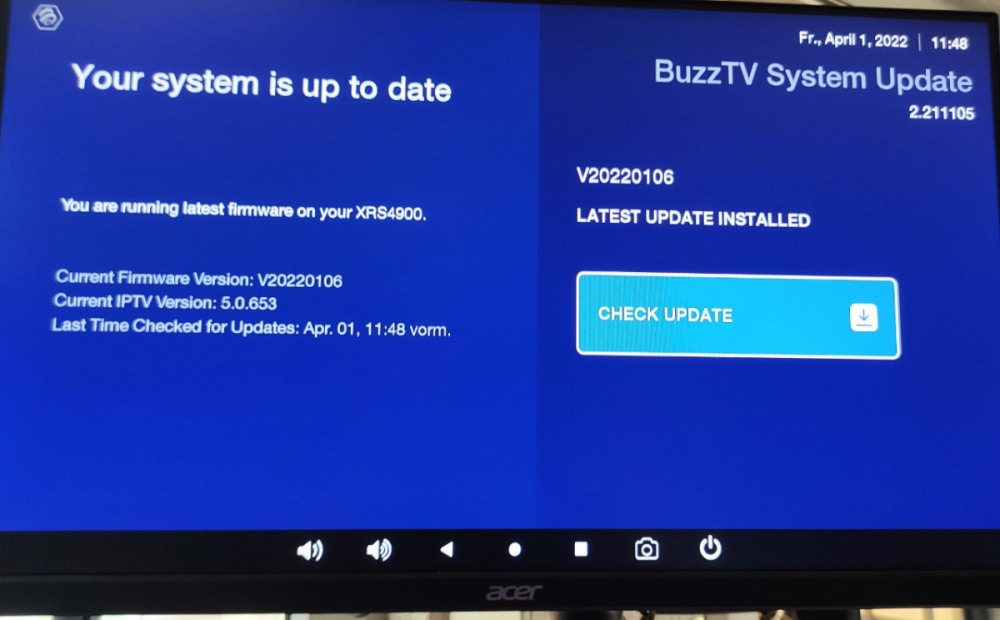
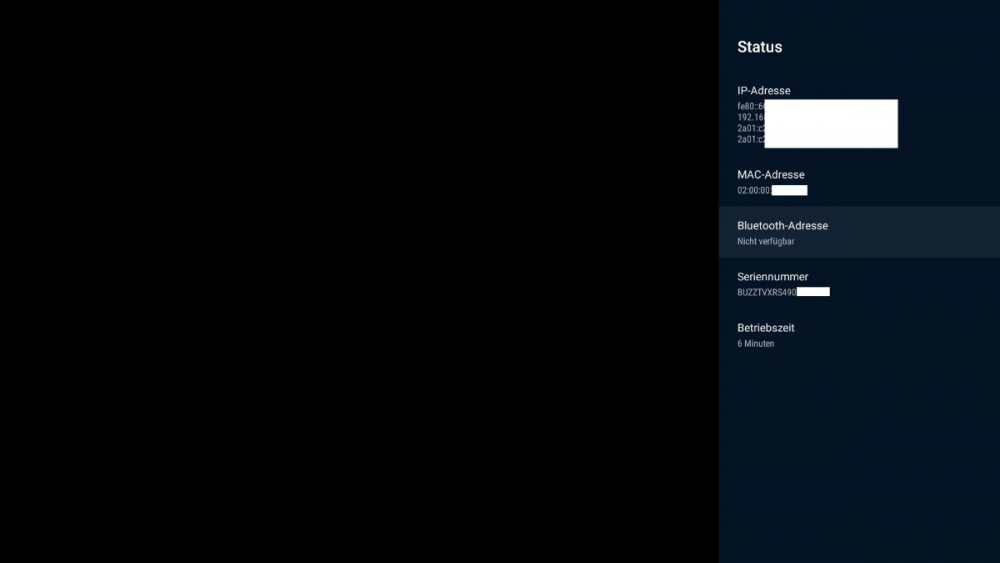
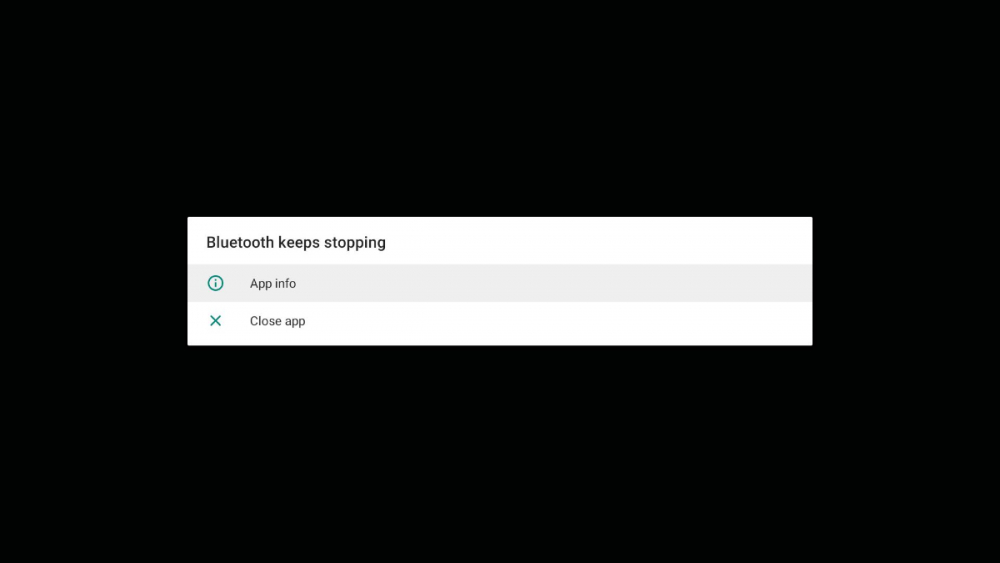
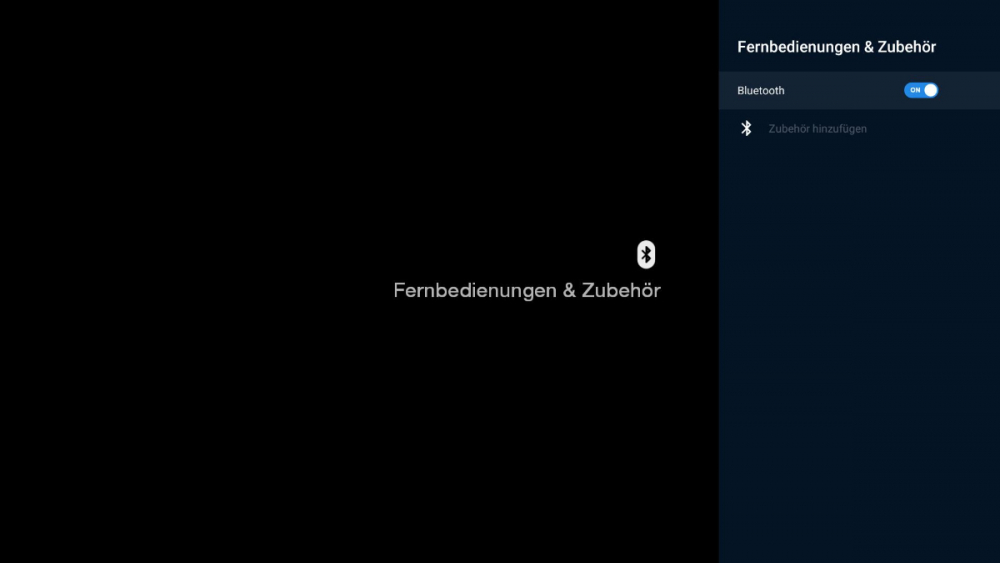
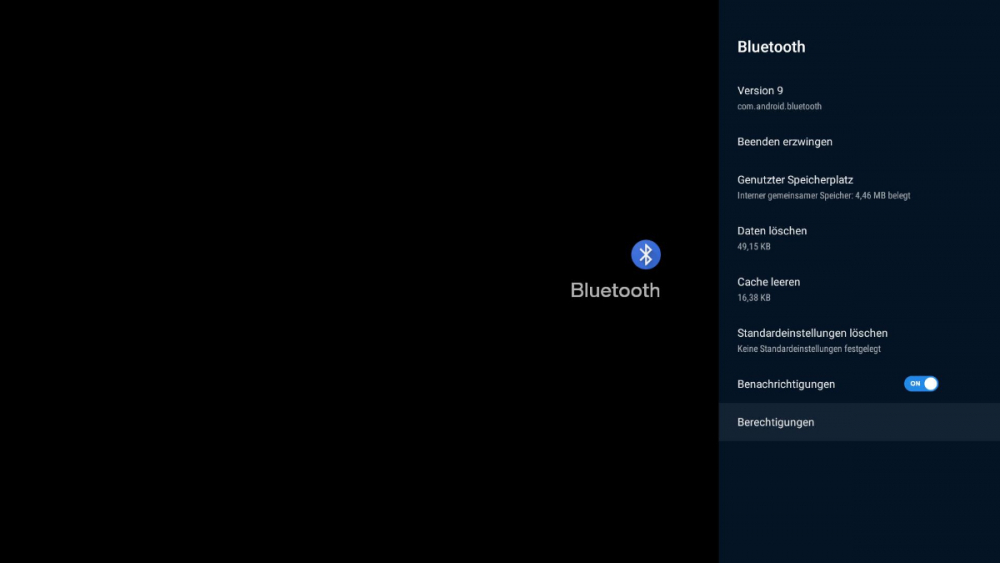
Firmware update for 4900
in XRS4900
Posted
Exactly, so in such a way I have it with the active assistance of "dishuser" again. You just have to know how to do it and the search in the forum did not really bring me to the goal.