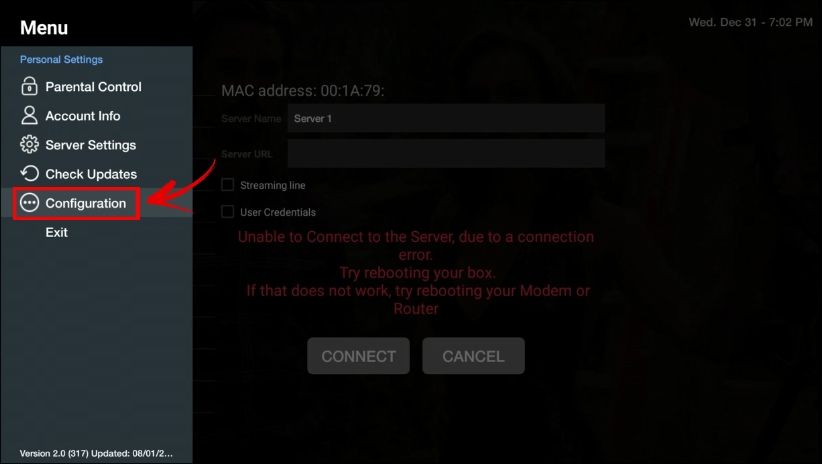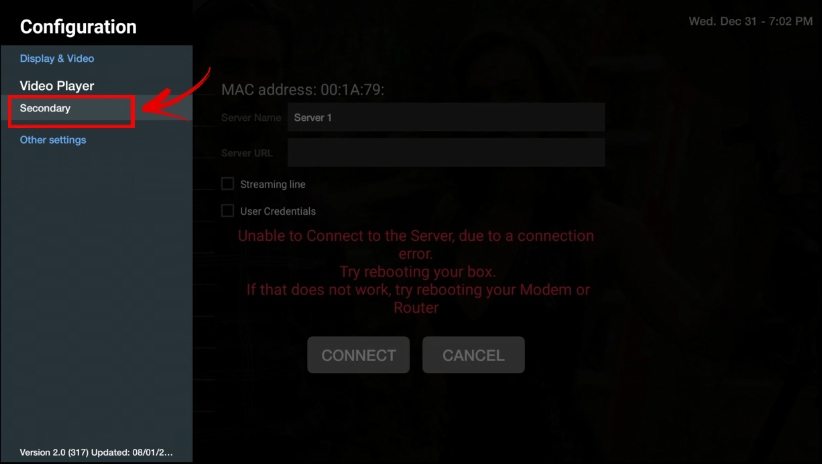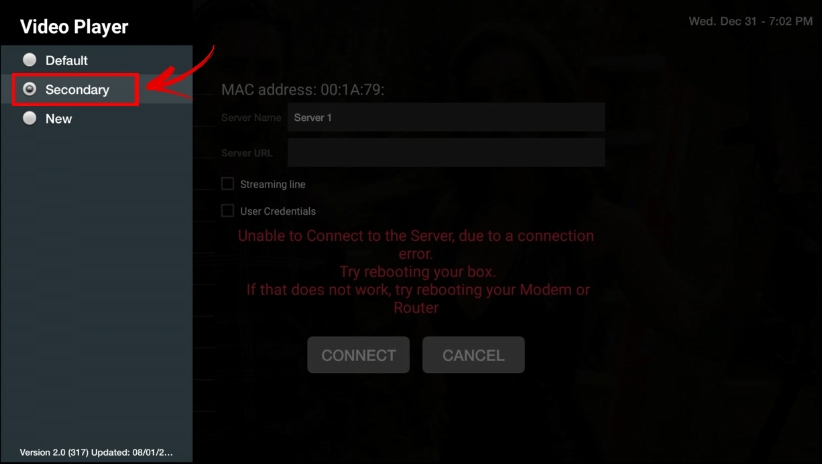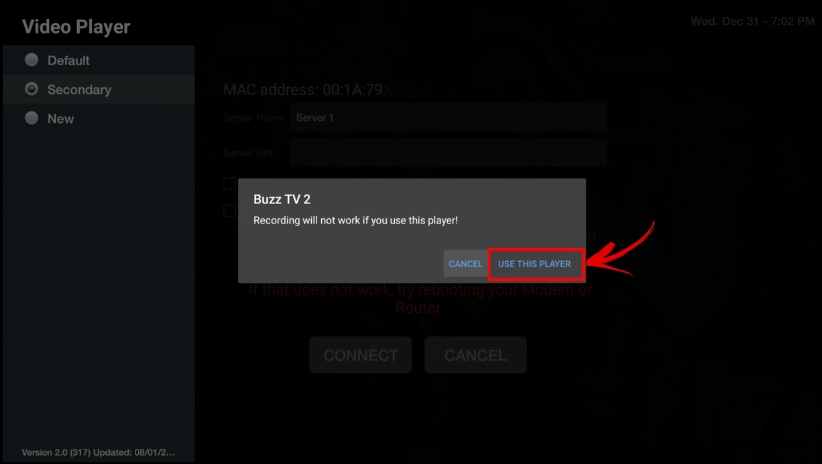Search the Community
Showing results for tags 'how to fix'.
-
1. Download the file onto a computer Then transfer it onto a USB drive or SD card Then insert into box 2. Use reset button inside AV hole on the back of your 3900 to get into recovery mode on first time boot. You will need to use a Tooth Pick or Paper Clip or something similar to do this. 3. Once in recovery Go to Apply update from ext Select Udisk which is USBDrive or SD Card depending on which one you have the Firmware on 4.Highlight the Firmware Press Ok to install it It will take up to 8 mins to install 5. Once finished Select reboot 6. It will boot back into Android and everything is normal and nothing is erased update_GTA_BUZZ_TV_ATV3900_7.1_STUCK-BOOT-FIX.img Disclaimer: This file is sole made for XPL3900 bootup issue. Using this file for any other model will void your warranty.
- 34 replies
-
Follow these steps and it will help you fix right away. 1. Open app via Settings 2. Open Server 3. Press Menu button on your Remote 4. Select Configuration 5. Select Video Player 6. Select 2nd Player 7. Select ( Use this Player ) Then Click on Connect and you are good to go.
-
- how to fix
- buzztv
-
(and 2 more)
Tagged with:
-
Hello i have bought 4 buzztv xpl3000 the 2 oldest stop out of the blue of being able to use netflix app, i tried everything since factory reset, reinstalling all netflix app versions from aptoide, netflix officialewebpage, mirror apk... even trying to clone with titanium backup pro the netflix app from the other 2 boxes (That i bough about a year later) with no luck... could you give me an advise of why this suddenly happened, and more important how can i fix it? or if i can download from somewhere the latest version of the box. The 4 boxes are android 7.1.2, same model 2018... but the kernel version may 9 2018 in the older ones vs december 2018 from the newest... thanks in advance
- 3 replies
-
- netflix
- fix netflix
-
(and 2 more)
Tagged with:
-
Hey guys, I was wondering if there was a fix or update to enable better functionality with the 3900 and the ARQ-100 remote. I find some of the buttons do nothing (Back button) while other preform the wrong function (Guide button does not bring up actual guide). Any help would be appreciated! dreamer
- 1 reply
-
- arq-100
- remote issue
-
(and 2 more)
Tagged with:
-
Last night my unit had an auto update and after the update the unit is stuck in boot mode. Tried several times to restart. What should I do to fix it? Please help.
- 9 replies
-
- stuck recovery
- how to fix
-
(and 4 more)
Tagged with: