
allaboutbuzz
-
Posts
1,188 -
Joined
-
Last visited
-
Days Won
271
Posts posted by allaboutbuzz
-
-
2 hours ago, Emporium said:
It does happen to me also from time to time.
IF the recording is a scheduled recording, no problem since it is spawned on a different thread. If however I start the recording from the channel I am watching (using the red button) and then later I try to change channel, it will give me the same message (even though I have 2 connections) and no other box is streaming. Have tried with and without one button record enabled, and no difference. This is not specific to any box, it is Buzztv 5, even my older xrs4900 does the same. Never figured out why, but I don't record too often so never really bothered me much. Always meant to go back and do more testing, but never did.
What stream format are you using in Configuration?
Auto, HLS or TS?
-
2 hours ago, hazdo said:
hi mr Alla i sent you message can you check
Ok thanks.
-
 1
1
-
 1
1
-
-
21 minutes ago, Twinsvision said:
Its working fine on stbemu, tivimate etc. The only place its not working is on buzztv app on latest update 919. Using those apps is actually an alternative I tell my customers to do when they face the update issue.
Ok no problem.
There's no point in going back and forth on this. As you already created a support ticket for the same thing and went back and forth on it there as well. You even mentioned that you didn't want to keep going back and forth. Yet here you are on our forums, doing the exact same thing.
If there was something to fix we would, as we always do. V919 has been out since February, and obviously worked without issues for the server you mention. Looks like they updated or changed something on their side this week and broke something and they don't want to fix it.
-
 3
3
-
-
33 minutes ago, Twinsvision said:
Then how do you explain the fact that uninstalling your update fixes the problem?

Then how do you explain it doesn't work on Mag or Stb emu? It was tried on both.
Your server broke something this week. That they're refusing to fix.
-
 4
4
-
-
6 minutes ago, Twinsvision said:
Now I'm hearing that even some OK3 clients also have problems with buzztv boxes. Problem is on buzz's side. Otherwise, why uninstalling the update would fix the problem? And also Tivimate, stbemu, and dozens of iptv apps work fine with diablo but they still blame streaming providers... Stop blaming everyone and just assume that their update has a glitch then fix it. Thanks
The update you're reporting on came out in February. And this issue only appeared this week. So the issue is on their side or they changed something this week and broke something. It's impossible an issue like this would go unreported for almost 2 months.
If there was a problem we could fix. We would. We always have.
And it was tried on stb emu + mag and both had the same issue.
The log clearly shows the issue is on their side.
-
 4
4
-
-
5 hours ago, Twinsvision said:
Hi, me and some friends having buzztv boxes are having issues with Diablo Pro. Anyone having this problem? Error is "Unable to load portal: invalid answer". We have to uninstall the 5.0.919 update to be able to watch tv again.
The error is on their side.
Please contact them or your server seller directly about this issue. As we don't talk about servers on our forum.
-
 2
2
-
-
On 3/23/2024 at 12:56 PM, ppat86 said:
Real Time Streaming also should be disbaled. Unless you actually plan to use it.
Read the description of it when highlighted. Most users have no use for it, but turn it on for some reason.
-
 2
2
-
-
3 hours ago, TheGhost said:
Because it took forever to do .... doing it this way unchecking the one
favourite rececking the other favourites groupo
there are hundreds of trhem
what I am suggesting is a better way move channels
between the favourites group.
I mean you already have a goodf system for
mass organizing channels with your current system
is there no way you can exapand on that to be able
to mass move channnels across different gtroups
in Buzz 5.x. Where you can mass select channels from
one favoujrites group and then move them over to another.
I am just trying to help improve Buzz TV 5.x
I think this would be a marvelous feature.
I mean I am trying to help here and all I get
is attutide from people here and laughed at.,
The people here seem to be more like bullies.
I appreciate the suggestion. And we will take it into consideration.
-
2 hours ago, TheGhost said:
Ok so before we used to have just one favourite's group but it appears now
that you can create another favourites group now. So now I have two.
One called Favourites the 2nd called 24/7 Favourites.
So this was done befoere this was an an option and I have all my favourites in the 'Favourites"
category.
But what I want to do is take my favourite 24/7 channels now put them in the 2nd
Favourites group from Favourites and move them over to 24/7 Favourites.
But I can't seem to find a way to be able to move favourites across the different
favourite groups.
I am running BuzzTV X4000 which is using the latest BuzzTV 5 version
5.0.919
And the latest Firmware version V20220919 I just did a check and it is telling
me I am running the latest version.
So how do you move out of my Favourite Groups and put it into another please
with the Buzz TV XR 4000.
Thank you,
You can just access the original Favorite groups menu and Add them to your new group.
You can access this in the channel list.
Open the channel list
Press Left to open categories
Press the Yellow Button to open Fav Groups.
Create your new group
Select Add Channels
In this menu you can pick all of the channels from Favorites that you want into your new group.
And now whenever you add a new channel to favorites from the channel list. It gives you the option to add them to any group you want.
I'm not really sure how much easier it can get than this.
-
 3
3
-
-
10 minutes ago, Anu said:
Thanks a lot allaboutbuzz for your reply. You got that right. I tried the first option and it worked when I connected the box to my phone’s network. Thanks again.
Good to hear you figured it out
-
 1
1
-
-
On 3/17/2024 at 10:54 PM, Anu said:
How to fix this problem on live Tv streaming when vod is working fine. “Media format is not supported” is displayed.
If you tried both players and get the same issue. The issue might be one of the following.
1. Your ISP is blocking your servers live TV channels. A VPN should solve this. You can hot spot your phone, and connect your box to it. To see if your Live TV works
If it does, then you will need to get a VPN for your Internet. As your ISP is blocking it.
2. The Live TV is down on your server.
Try #1 first though.
-
 3
3
-
-
5 minutes ago, TheGhost said:
Actually it isn't on my my side at all. There is No issues on my side what so ever.
Ok well not sure how we can assist further then.
-
 2
2
-
-
16 hours ago, TheGhost said:
It isn't time for a new box they need to fix the issue.
nor did I mention 4K content either. Most of the
stuff I am streaming is 720P or 1080P
I have just as much if not more knowledge of networks
than most of the people here so don't say
"no wonder I am still working an admin job"
You shouldn't need any where close to 100 Mbit / s
to stream 720p or 1080P content either which is
what I am streaming.
But the speeds should closer to the max than they are.
This is an issue that needs to looked at.
You said you're a trained network admin
Yet for 2 years you can't figure out the issue?
There is nothing to fix on our side. Issue is on your side. The Ethernet port speed on the 4000s work fine.
-
 5
5
-
-
1 minute ago, ismael said:
Yes, it's normal, I will pay for it. I have no problem with this
When you can, please send me an email with the instructions for the shipping
Thank you
We will by Monday
-
2 minutes ago, ismael said:
Sounds crazy for me what Amlogic did, people who are enthusiastic about video quality don't take this option lightly
If you search YCbCr a lot of people speaking about this. I am not the only one who cares about this
And sorry but it's not because it's a big company that they necessarily do things well and correctly
but I understand that it is not Buzztv's decision to deactivate this option
We have been selling boxes for 10 years. You're the first person to ask for YCbCr
And I've been here for the entire 10 years
So again, it's a niche feature.
-
 1
1
-
-
1 minute ago, ismael said:
so yes definitely I would like to return the box, I have all the packages and everything will be repackaged as original with great care
Ok sounds good. You will be paying to ship it back to Canada though
As we do not give return labels for refunds.
-
-
6 hours ago, Emporium said:
Because we remotely sent you a virus.
Good luck in getting any support with your attitude in other threads.
Lol that's not true.
Anyhow, that issue looks like a bad connection via HDMI.
-
 1
1
-
-
5 hours ago, ismael said:
I think it's very important setting, especially for 4K
Maybe you can read articles above this, and you will see that's an important feature. And I don't understand why Amlogic disabled this option.
Because most of TV support all the settings
I told you already why they disabled it. They're a very large company, so obviously this decision was made for a good reason.
This feature sounds very very niche though.
-
14 hours ago, ismael said:
if I'm the only person who has seen this in 7 months, you should hire me as a tester for your boxes and maybe listen a little to what I say (without wanting to be arrogant and selfish and narcissistic)... because if I say all these things is to improve the brand and finally have an IPTV box on the market that approaches perfection. and you are not far from it and to dethrone the king Formuler you have to do better than him
My point about not seeing it for 7 months was that's because basically nobody uses this feature. So having it or not, is not going to drive up sales.
Were still always open to other suggestions though. However no box is perfect.
-
 1
1
-
-
8 minutes ago, ismael said:
thank you for your constructive response
what would be most interesting is to know why amlogic made this decision and to know if it is possible to modify this, despite the change in the sdk
Well we would have never known about this change as it was done 7 months ago
And you're the first person to notice it.
And it was done to avoid users switching to an unsupported format. That's what was written in the changelog
-
 1
1
-
-
2 minutes ago, ismael said:
You're right, make fun of me with this photo. and then I'm the arrogant and rude one. no worries, I regret having bought this U5 and I will ask if I can return it and get a refund. Because it's one thing when a product doesn't meet my needs, but it's another thing when someone laughs at me. Because we have different logics
I understand your logic. But I manage almost all aspects of our support for all of our products
And your logic on this and the Color Space is currently one of a kind right now
Nobody has requested this of us yet.-
 1
1
-
-
1 minute ago, ismael said:
I am in IT more than 25 years and we have a completely opposite point of view.
we're not going to convince ourselves, but when all your competitors who are based on the same Amlogic hardware give users the freedom to choose their image quality. Which is completely in contradiction with your philosophy of letting corelec boot on your boxes. you defend freedom of choice and on the other hand you put restrictions on basic options that even completely locked boxes allow the end user to choose. Paradoxical and incomprehensible choice.
We reviewed the code on Amlogics SDK.
And this change was actually done by Amlogic on their newest SDKs, which we upgraded to in August 2023
I can post a screenshot of the change if you want from Amogic directly.And we will update to another updated SDK as well on our next OTA.
The other boxes you reference on 905X4 must be using the older version of the SDK. And they don't have this change.
Amlogic obviously added this change for a reason.-
 2
2
-
-
1 minute ago, ismael said:
but no volume control of the TV, which it really anoying when you pass to a channel with dolby ... anyway I understand that buzztv boxes are not for me.
I had a lot of hope in this box and in the future p6. but it's going to end that I'm going to sell my box.
I see no advantage for me, boxes are more expensive and do not match my logic.
Ok no problem

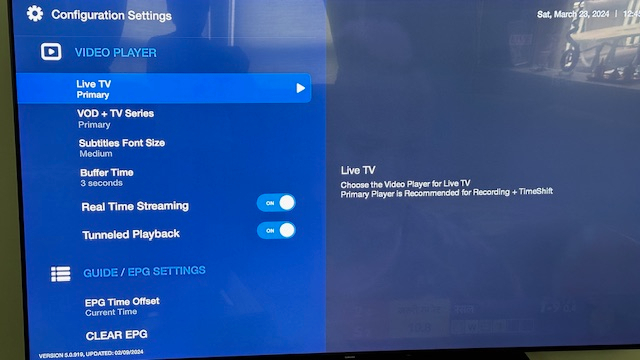
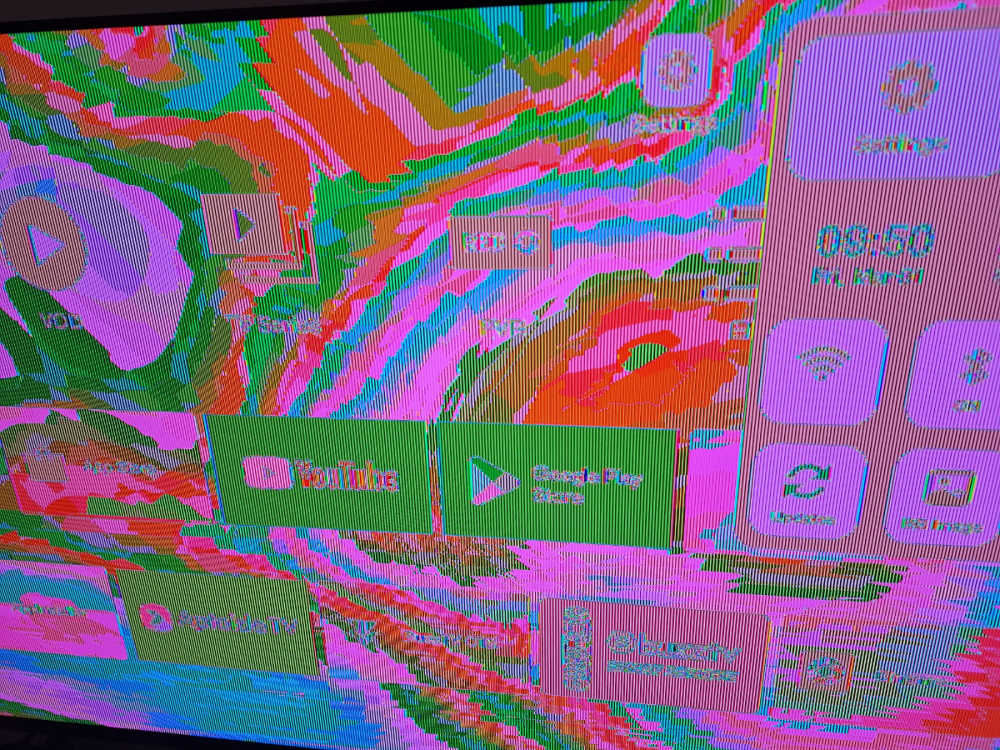
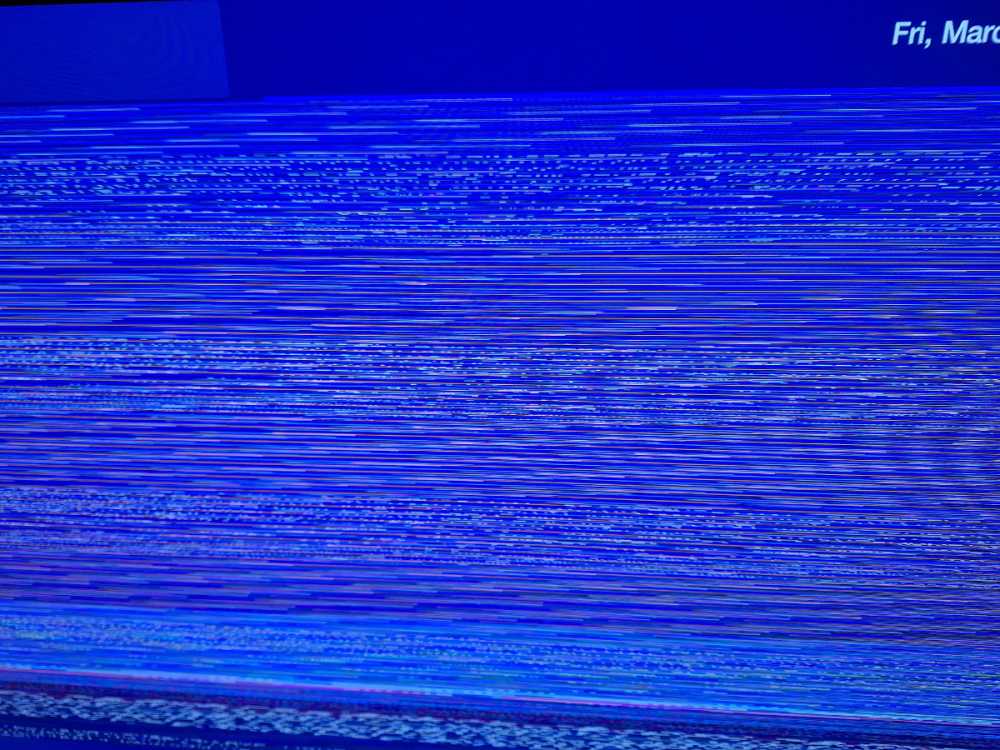
Changing channels while recording
in BuzzTV 5
Posted
Ok Auto uses HLS by default
Try recording with TS and see if the same issues appear
If not, then there is some testing we need to do with HLS